Don't have an account?
Creating an account has many benefits: check out faster, keep more than one address, track orders and more.
Or
Checkout as a Guest
Place your order without creating an account for extra convenience.
One of the best and most useful features of our new website is the new and improved filtering system. This allows you to easily find the exact product you need, down to the diameter or length required. In this blog, I will work through some examples of how you can get the most out of this system and make finding the correct tool as easy and quick as possible!
You will find the list of filters down the left hand side of every product list (or category) page. Depending on the type of product, there may be lots of filters or just a few.
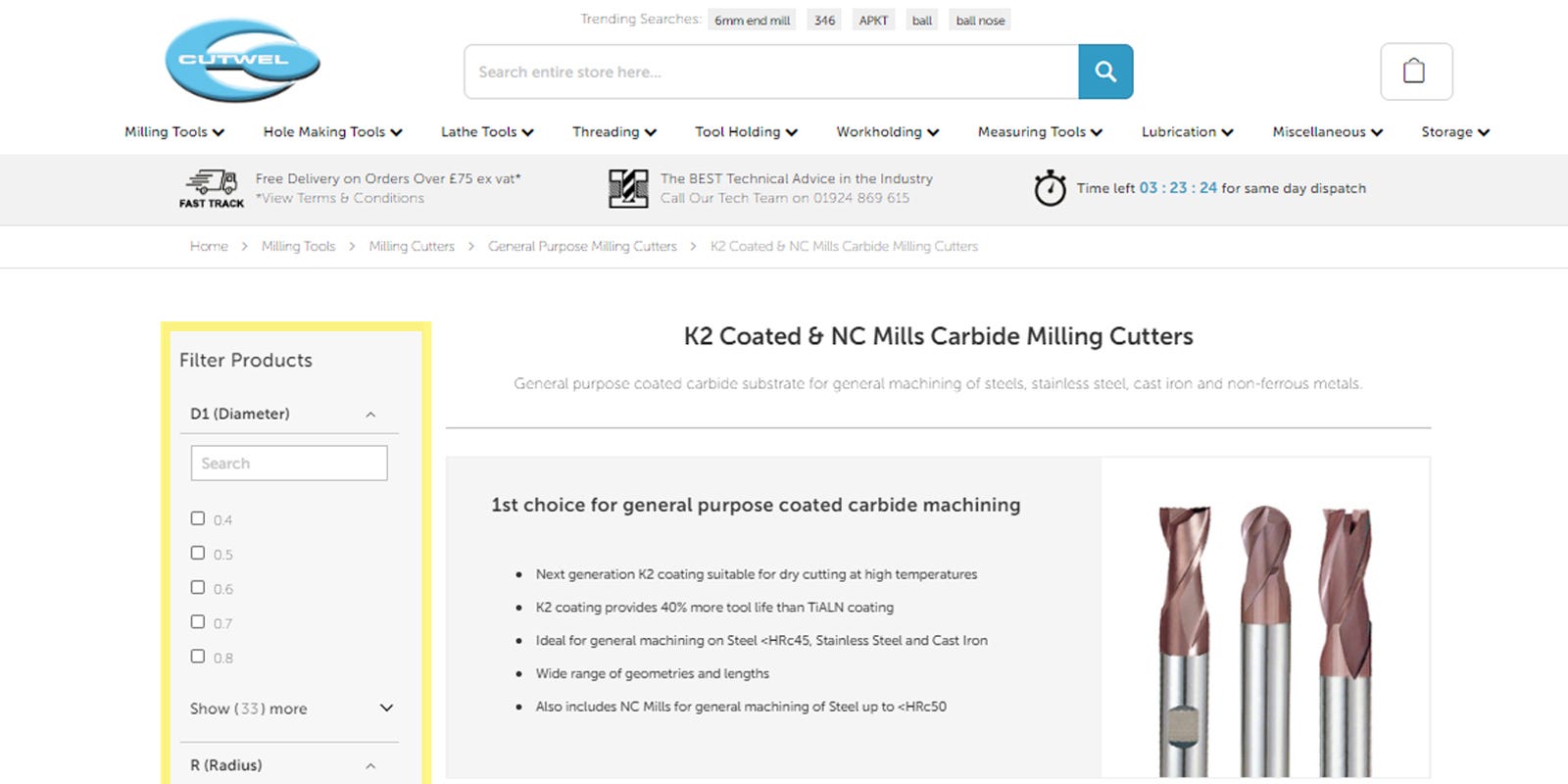
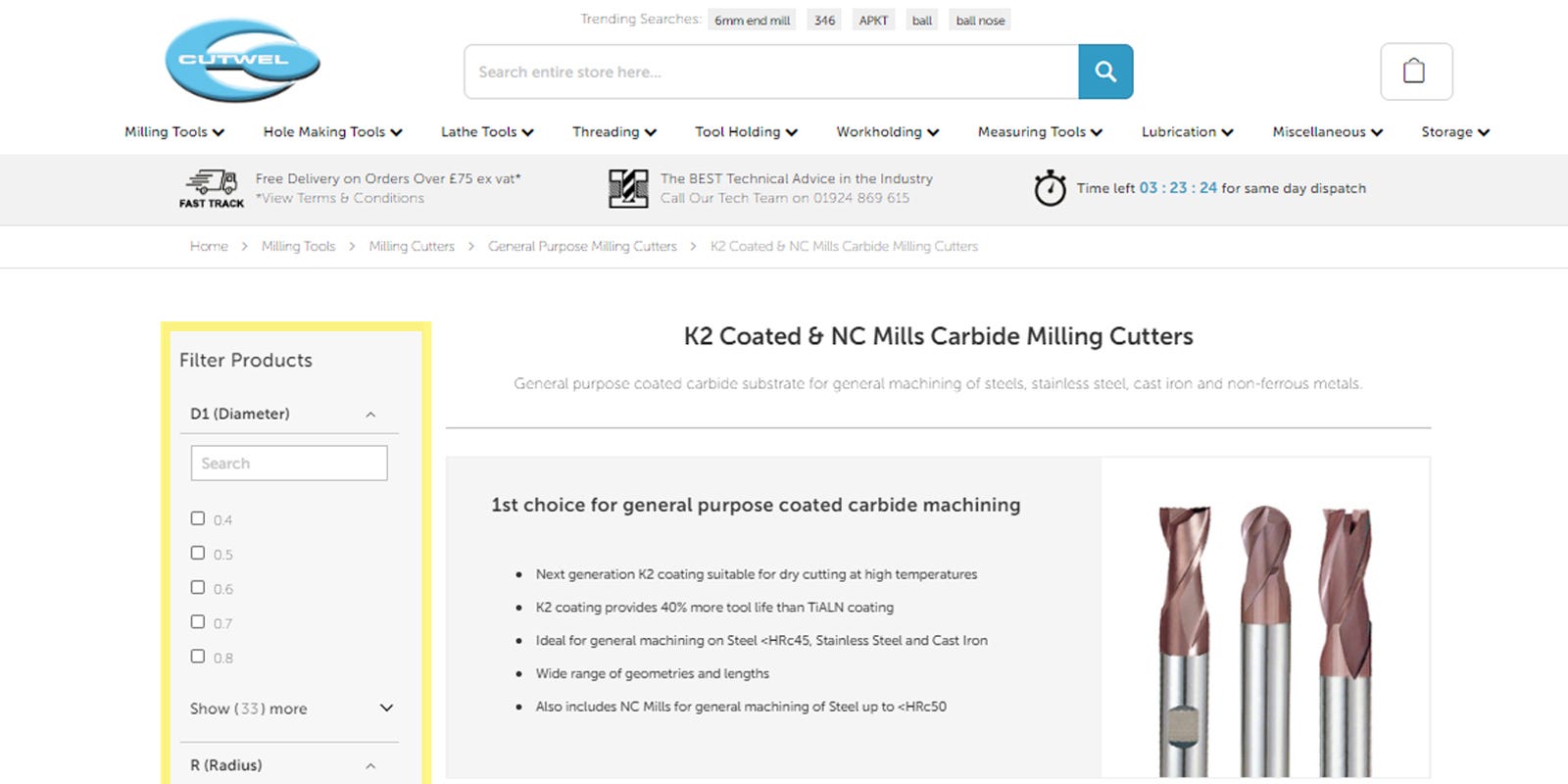
Example 1: 4mm cutter with a 1mm corner radius for cutting Aluminium
So firstly we will be looking at our range of milling cutters and working out how to find a specific cutter for machining some aluminium.
Step 1 - Finding the product list
We will need to find the product list with the aluminium milling cutters. So we will go to ‘Milling Tools’ -> ‘Milling Cutters’ -> ‘Non-Ferrous Milling Cutters’ -> ‘Aluminium Machining Milling Cutters’. This will bring up the product list we will need to filter.
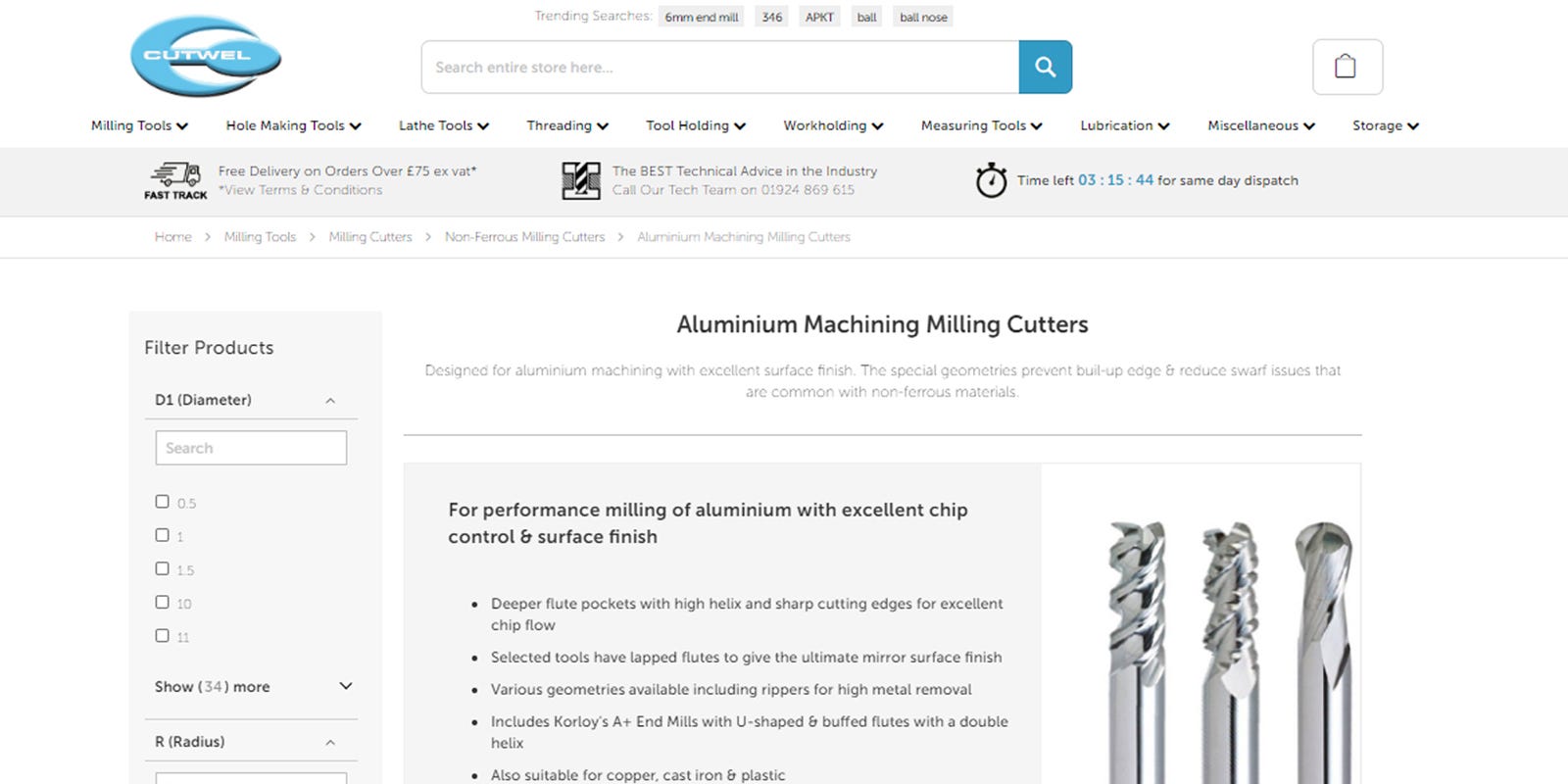
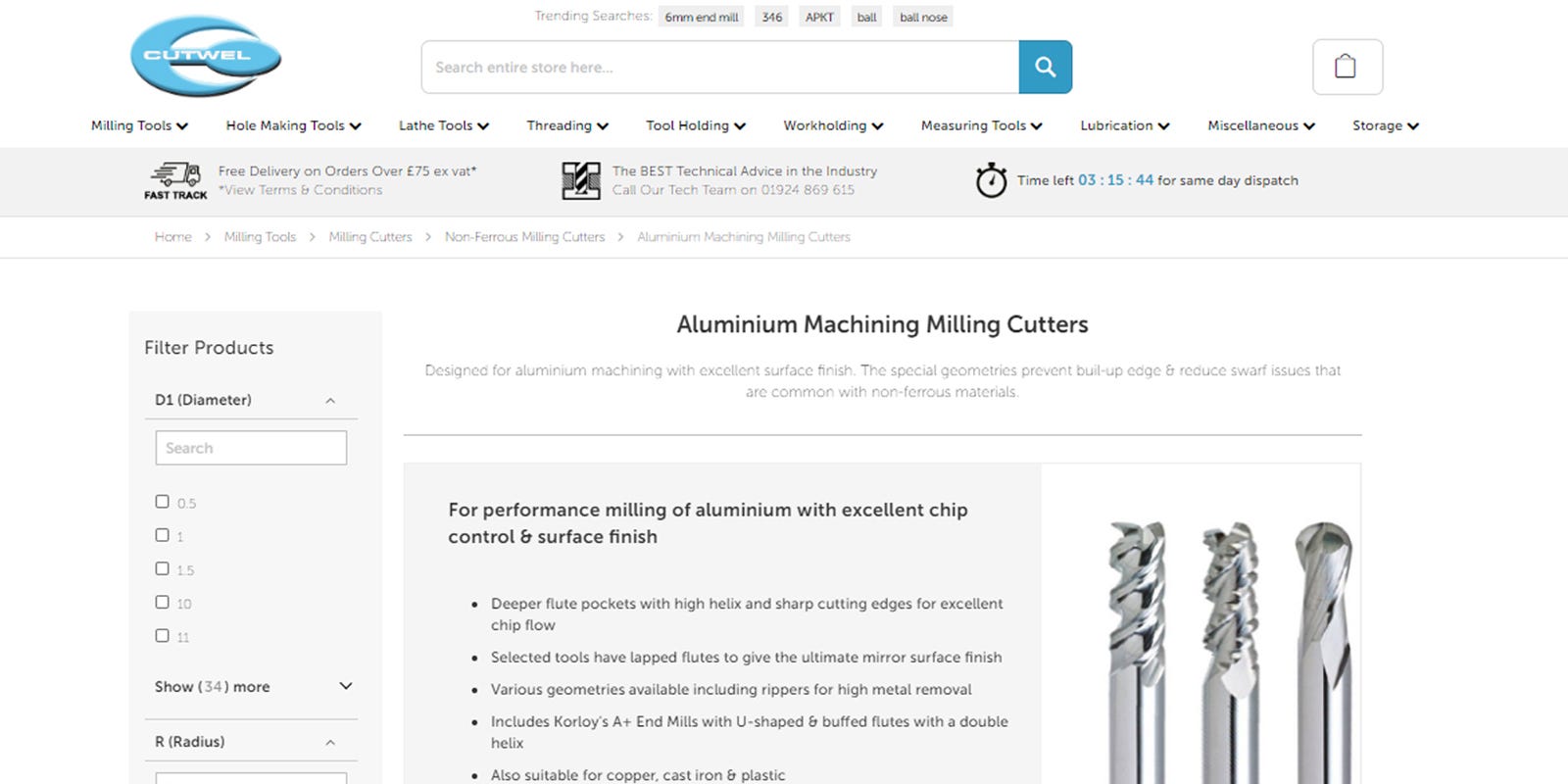
Step 2 - Filtering by diameter
Now we have the list of aluminium milling cutters to choose from, we then need to filter down to find the specific product we need. Firstly, we need to filter to only show us 4mm cutters, so we find the D1 (Diameter) filter, which should be the first filter, and enter ‘4’ into the search box. If we then tick the box containing ‘4’, only 4mm cutters will show.
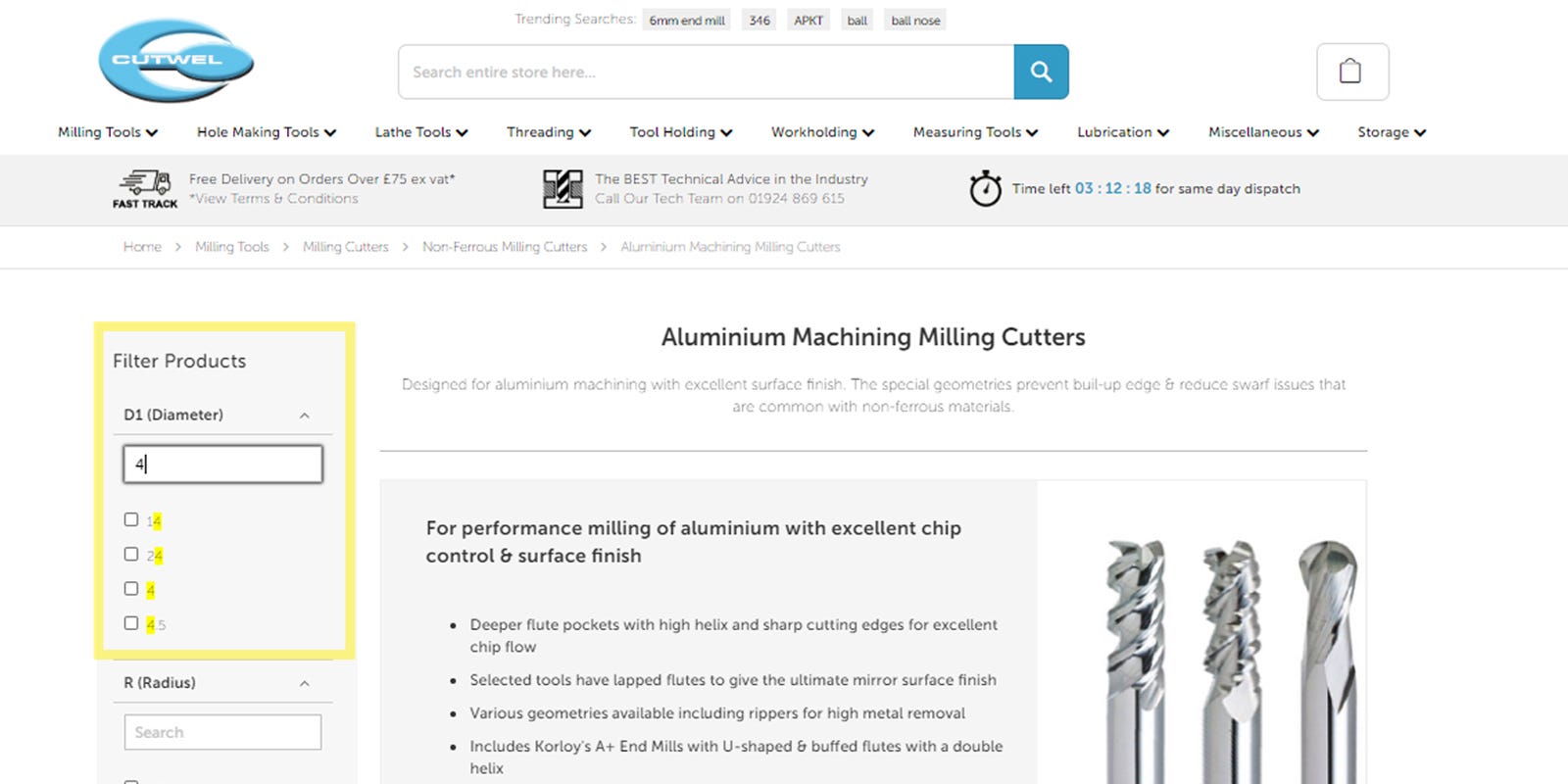
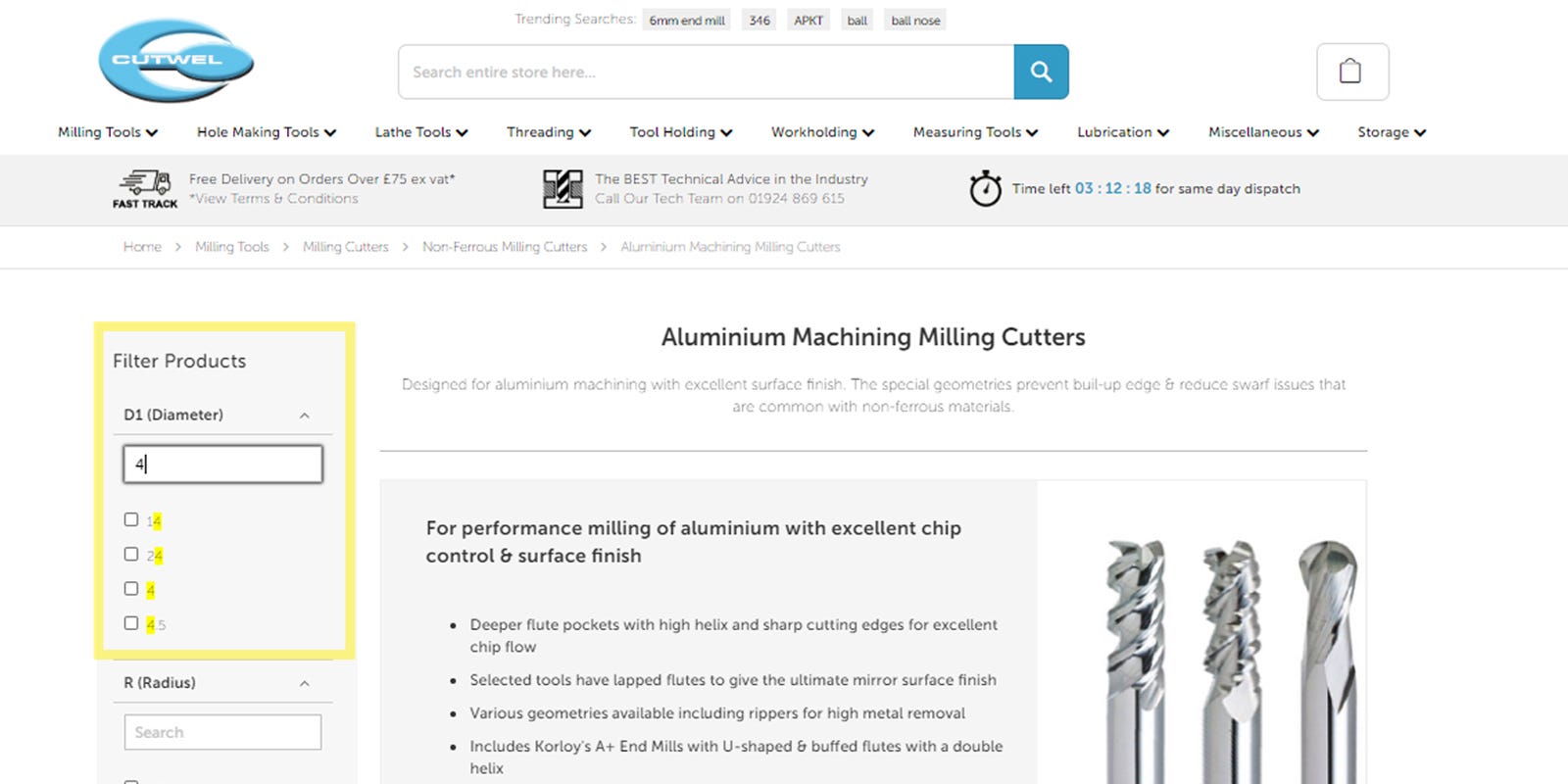
Step 3 - Filtering by corner radius
After filtering to the 4mm cutters, instead of seeing the products displayed by series, it will swap to by size. This means that you will see all the individual parts that have a 4mm diameter. We now need to filter to show cutters with a 1mm corner radius. The R (Radius) filter is the second filter down and so if we select ‘1’ from the list, the correct milling cutter should show.
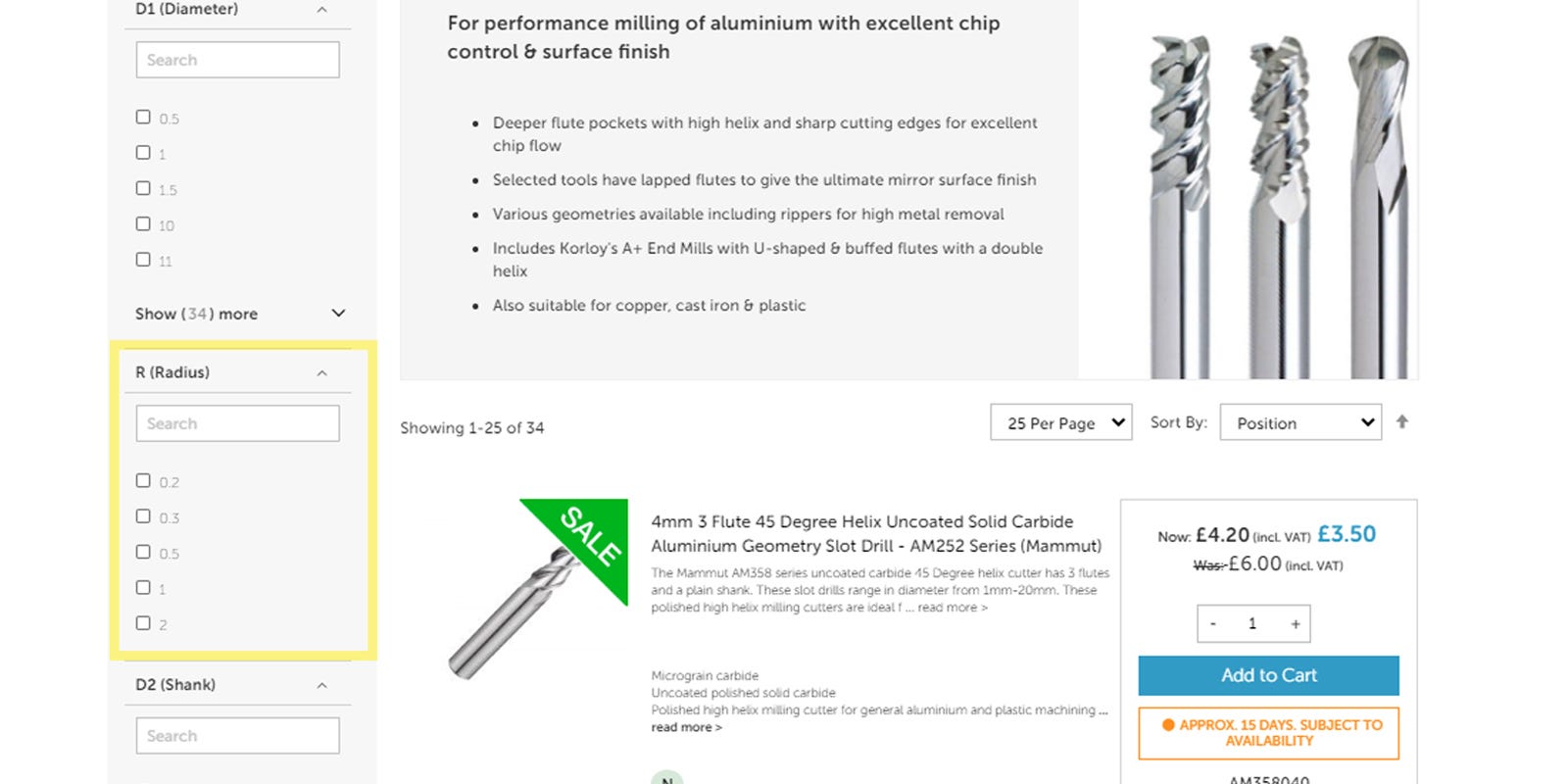
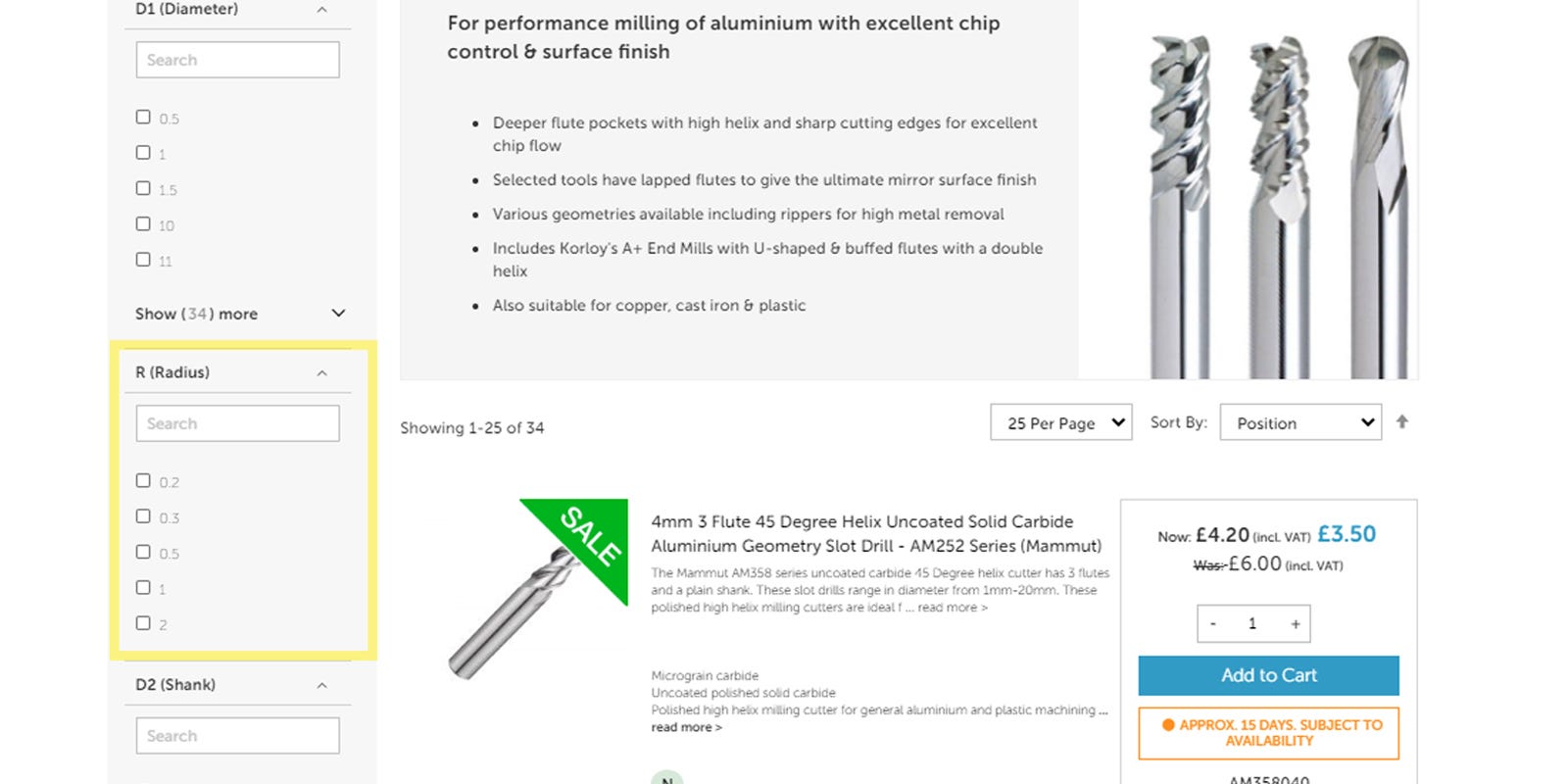
Step 4 - Find the correct product
And there we have it – we only have 1 result using these selections so we have now found the exact milling cutter we need very quickly!
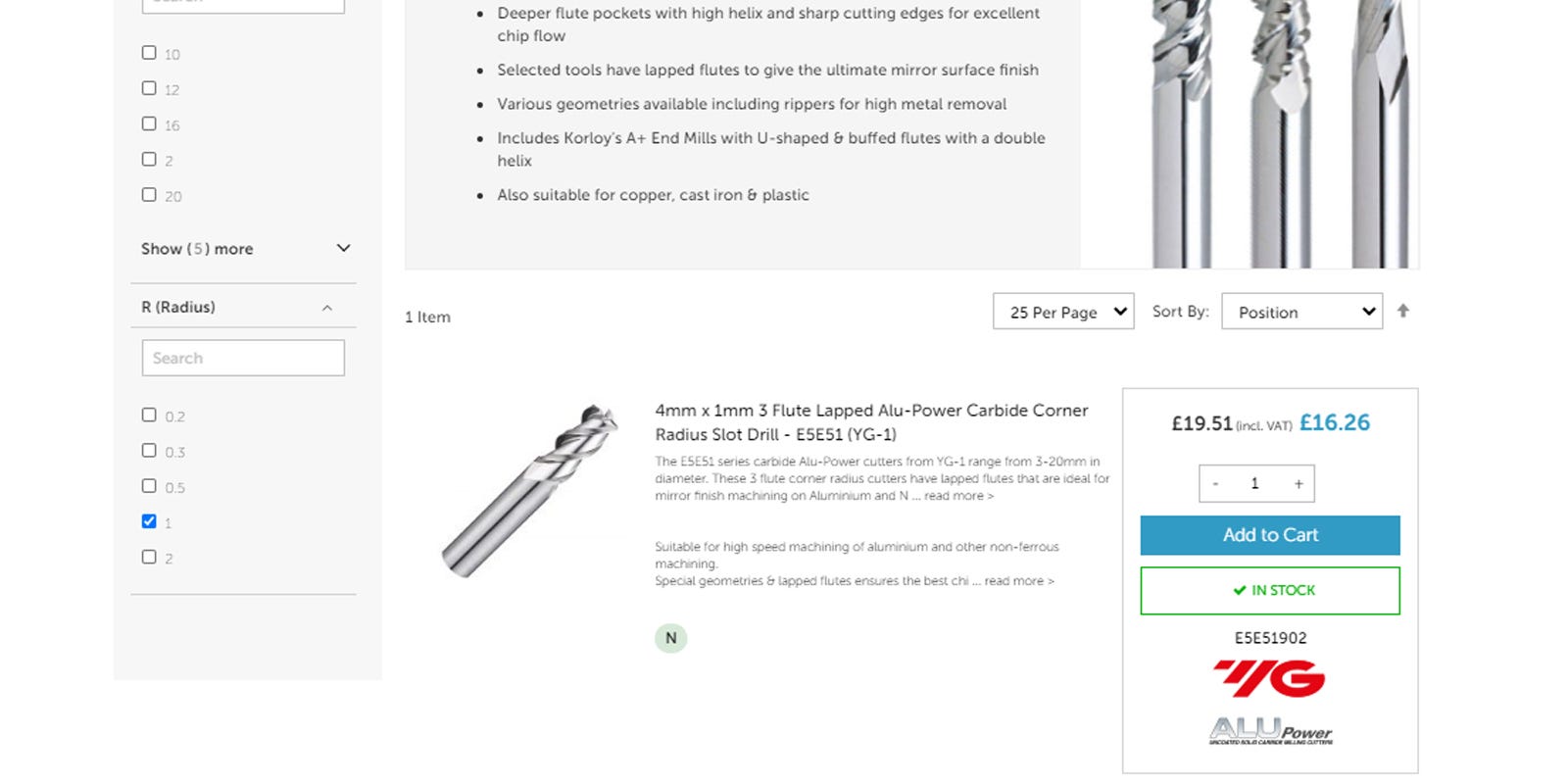
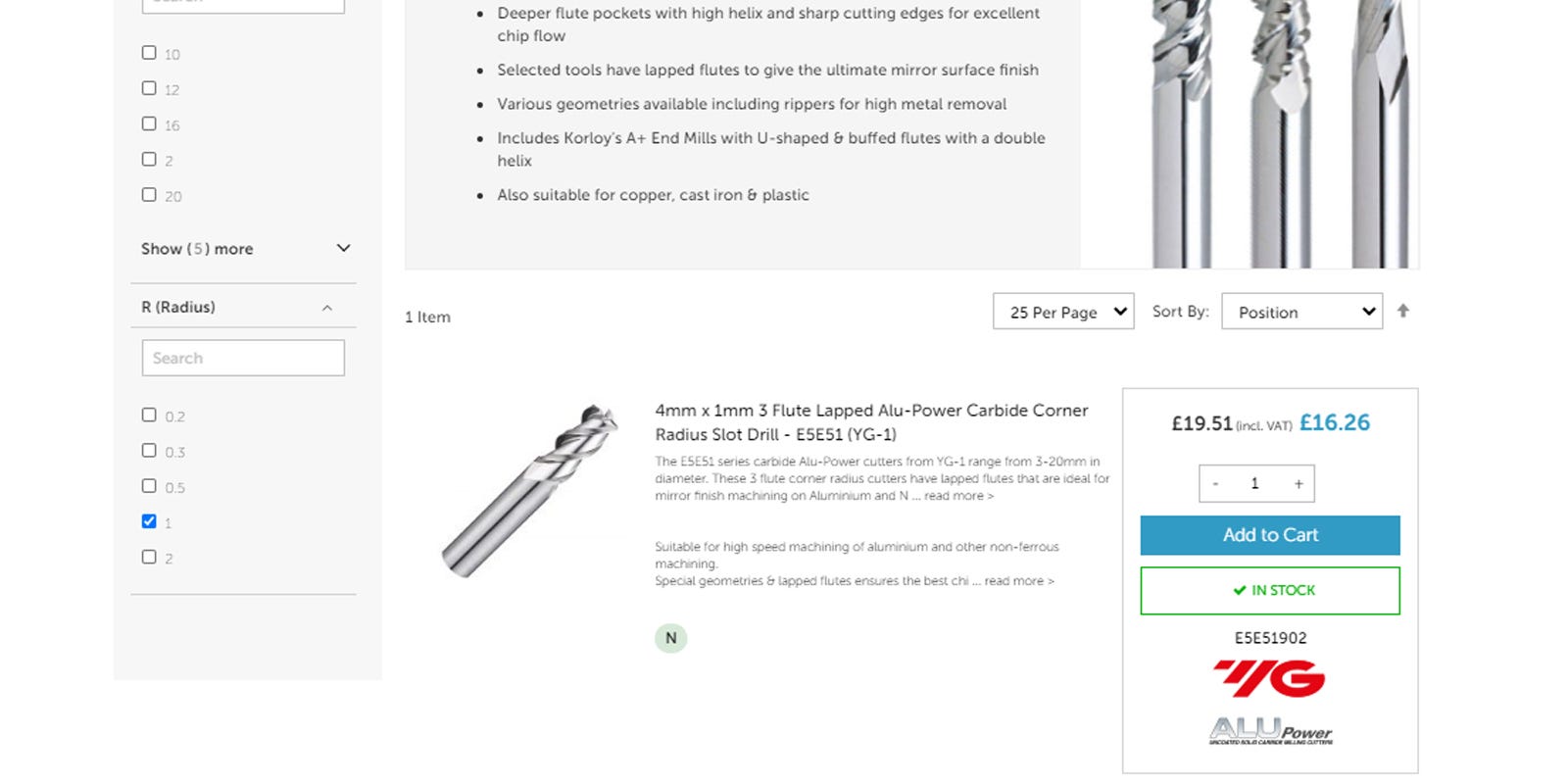
Example 2: 10.4mm jobber length carbide drill for machining Titanium
Next, we will be looking at finding a carbide solid drill for titanium, which as you may know is a pretty tricky material. Therefore, a high performance carbide drill will be needed.
Step 1 - Finding the product list
As before, we will need to navigate to the correct product list to be able to filter down to find the exact drill we need. We will therefore navigate to ‘Hole Making Tools’ -> ‘Solid Carbide, HSS & Powder Metal Drills’ -> ‘Solid Carbide Drills’ -> ‘High Performance Coated Carbide Drills’.
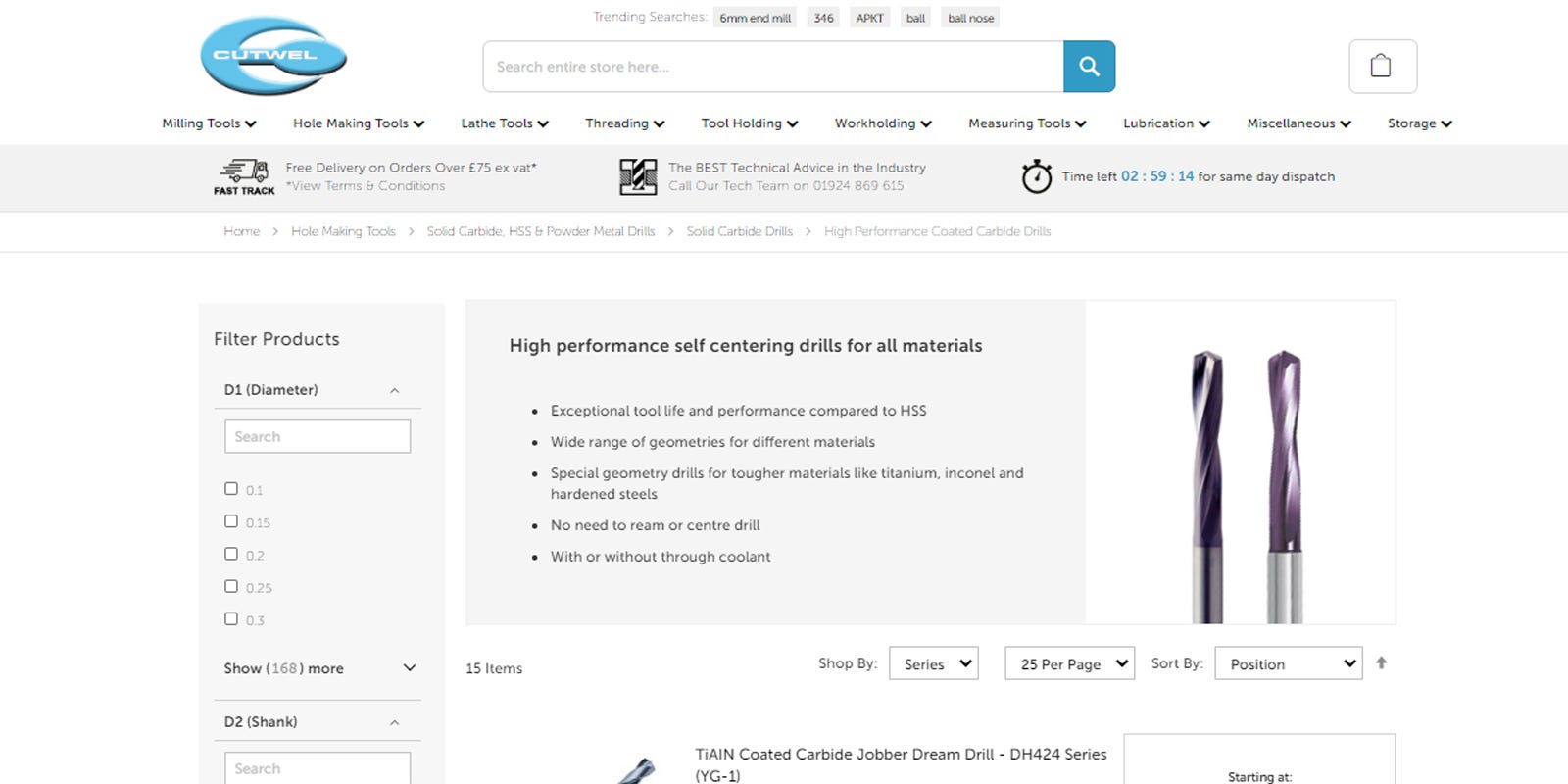
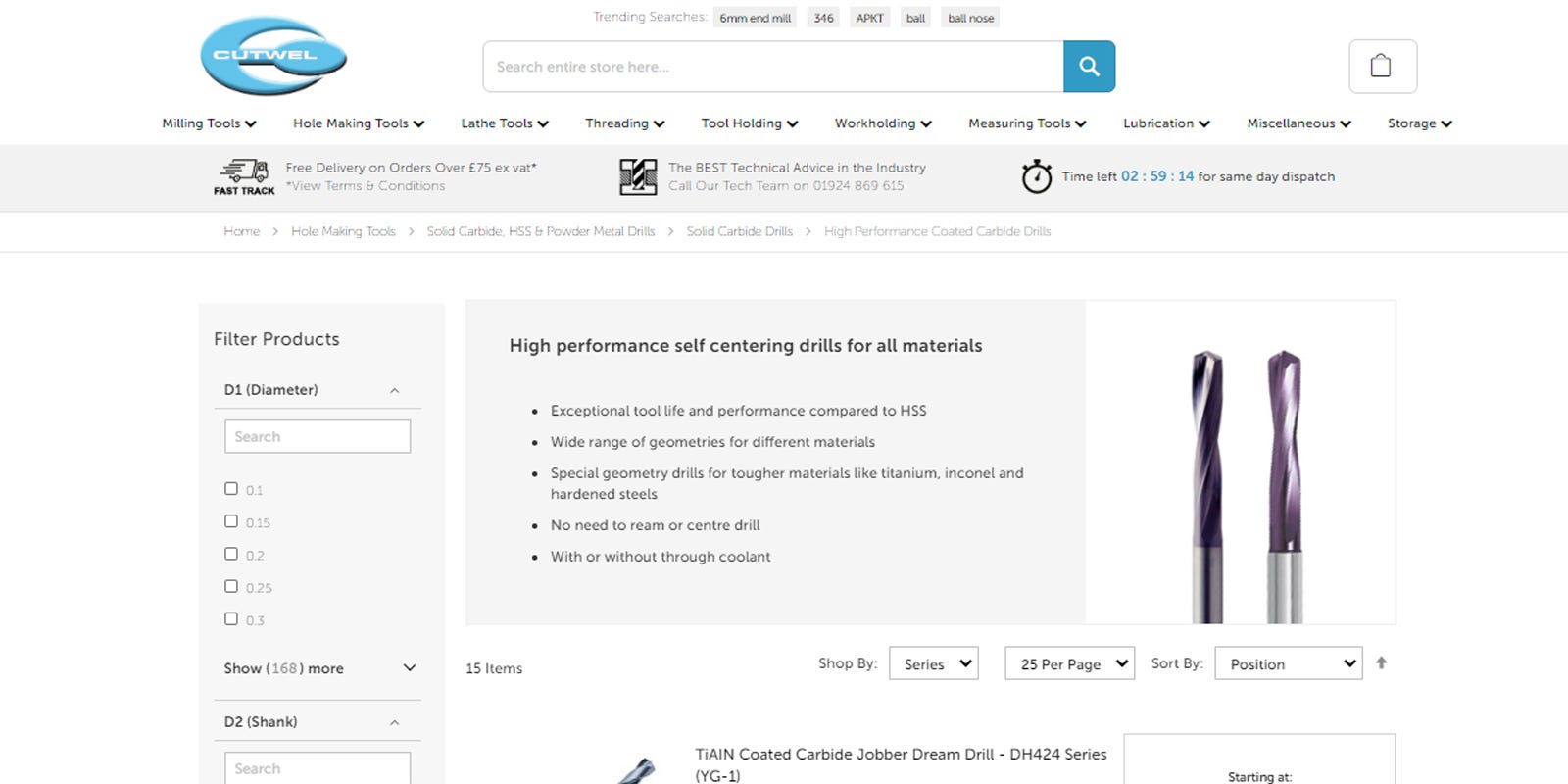
Step 2 - Filtering by the diameter
With the product list in front of us, we can now begin filtering down to find the correct product. The first thing to do is to filter by diameter, which in this case is 10.4mm. As before, we need to type ’10.4’ into the D1 (Diameter) filter (this should be the top filter). If we select ’10.4’ from the list, we will have a list of just 10.4mm drills.
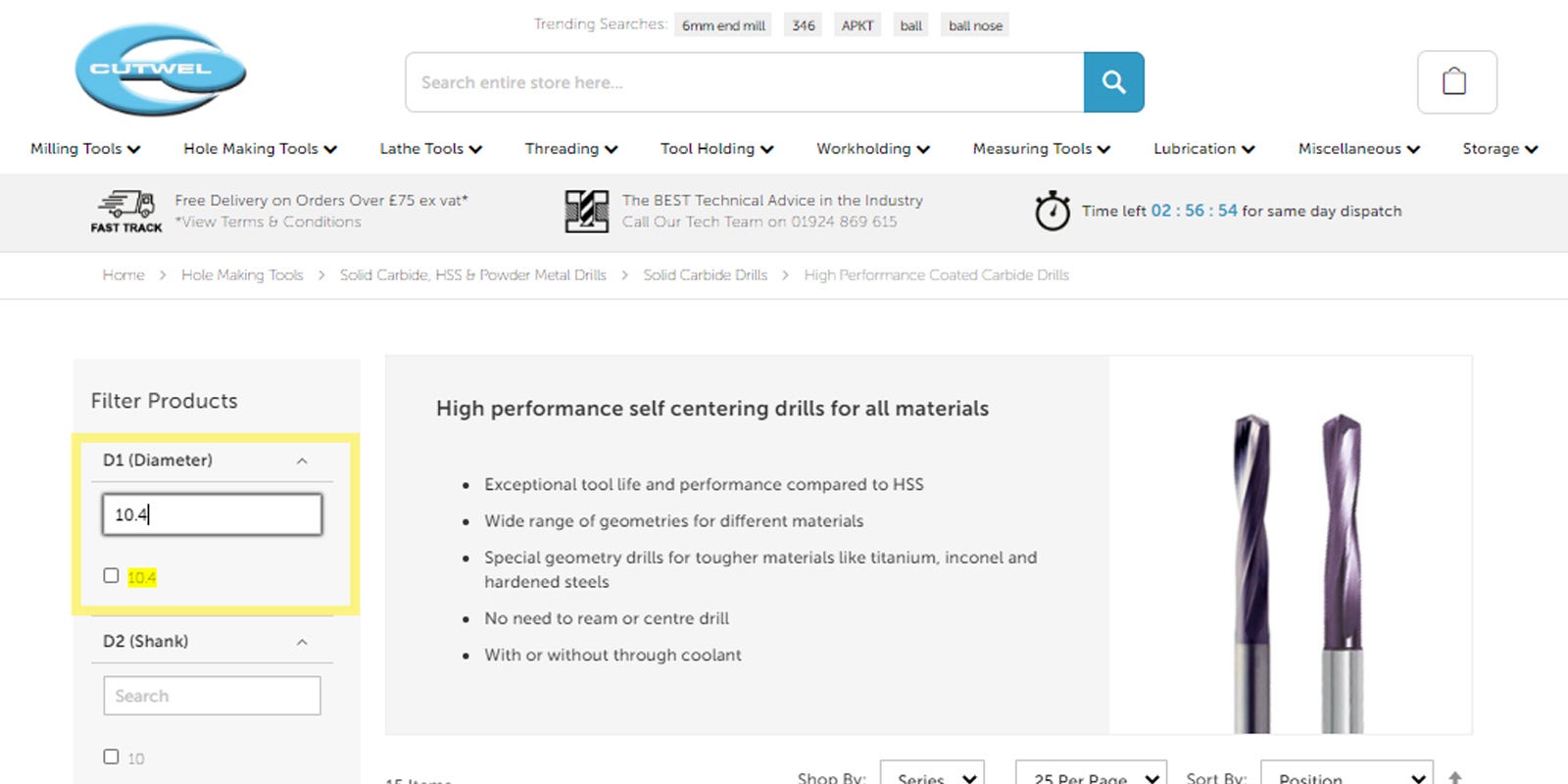
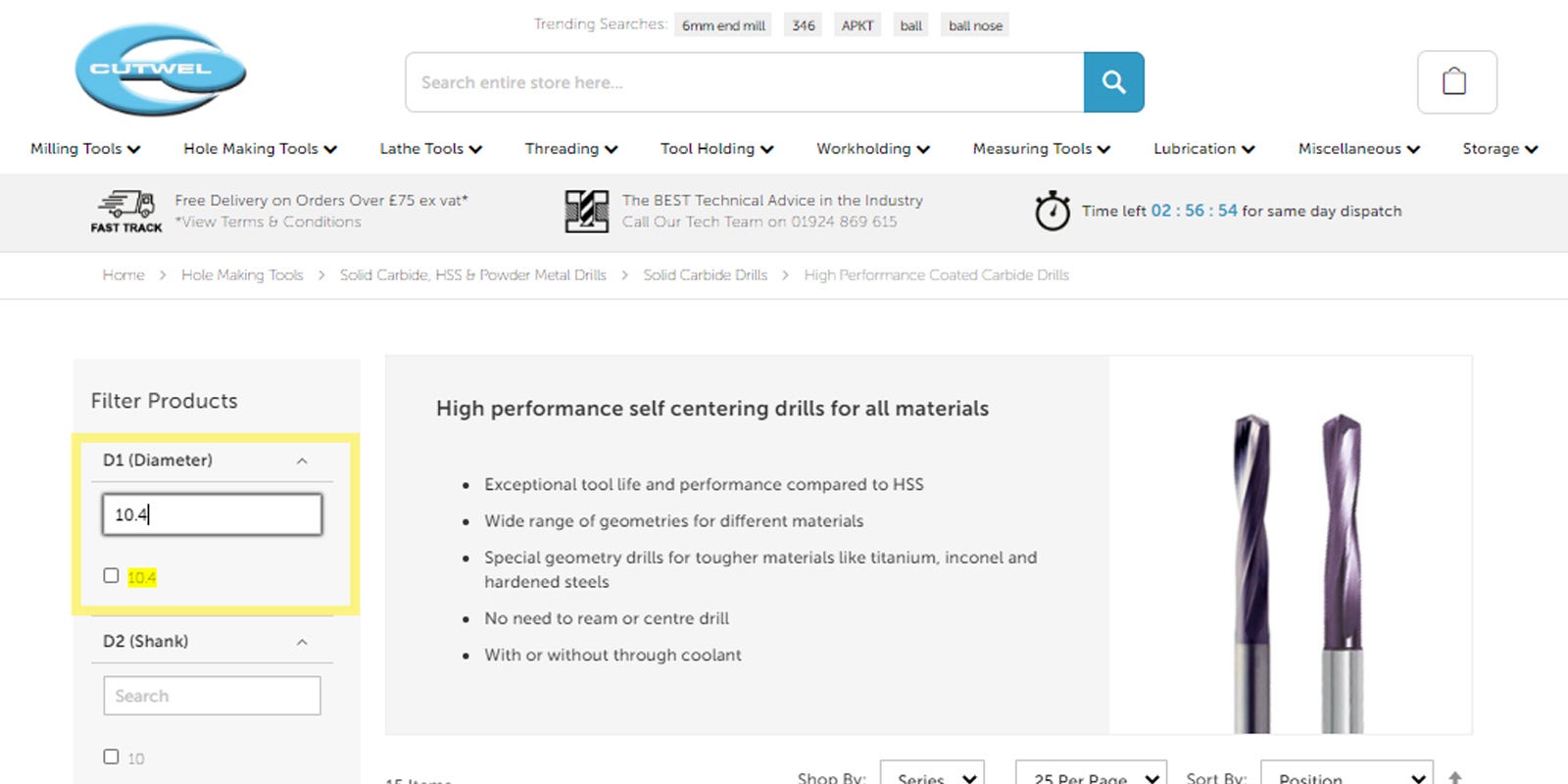
Step 3 - Filtering by applicable materials
We still have a lot of options, so we will need to filter further. As we know the drill is for use on titanium, we now need to filter by the applicable material for the drill. We will need to scroll through the filters until we find Applicable Materials. As titanium falls under the ‘Exotics’ material group, selecting this will pull up relevant drills.
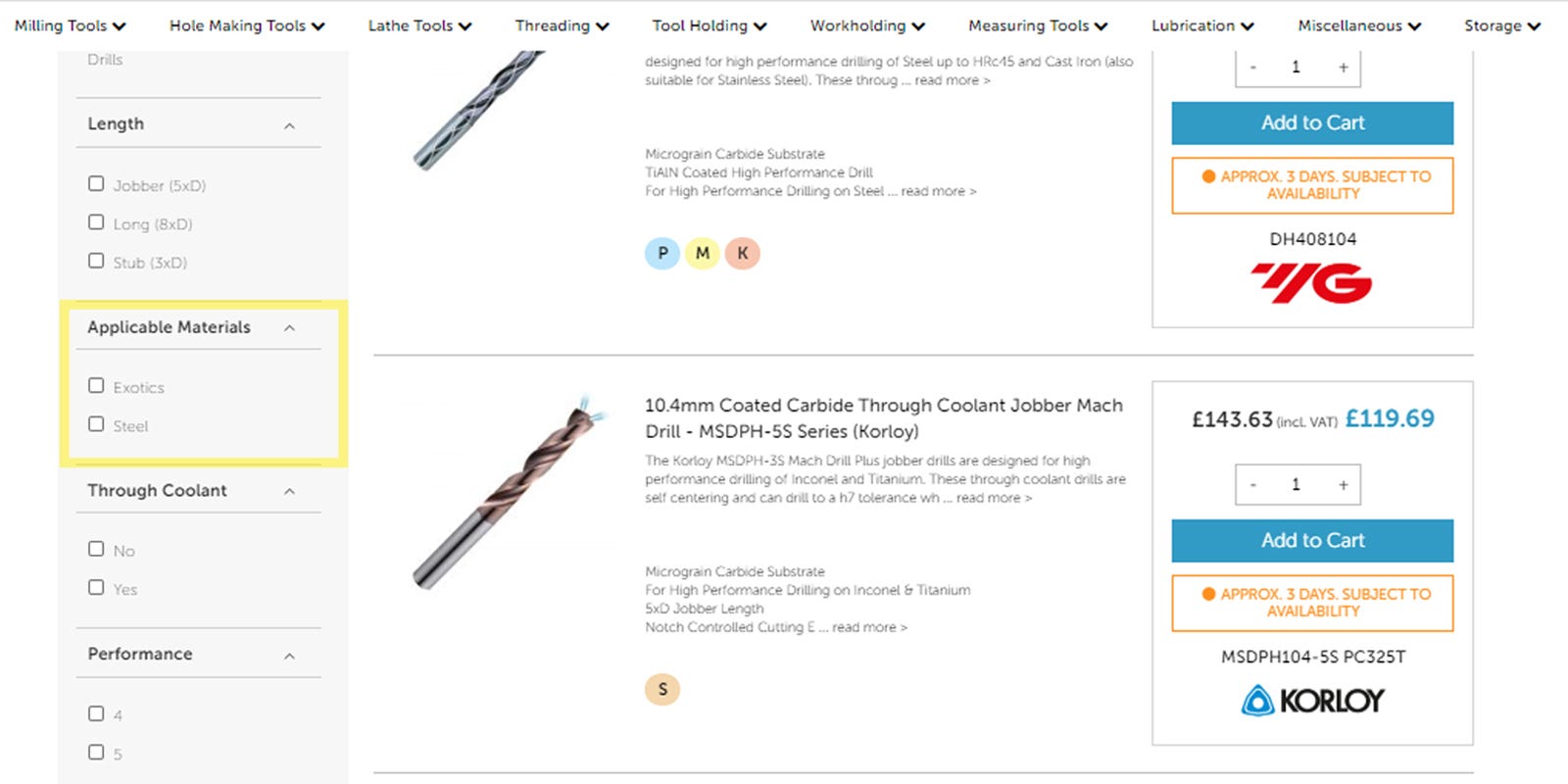
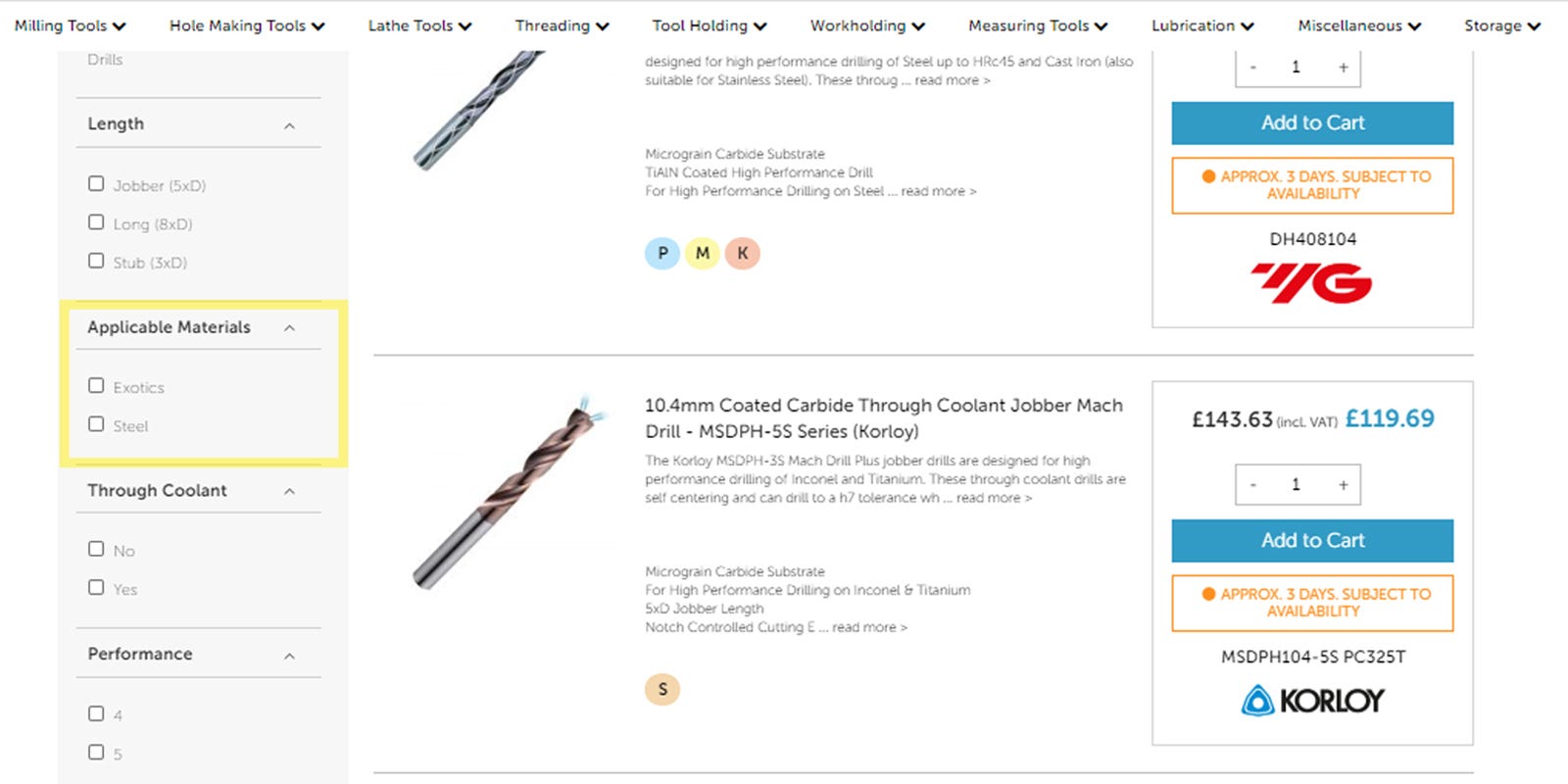
Step 4 - Filtering by the drill length
After applying the material filter, we have been left with two options from Korloy’s Mach Drill Plus range (designed specifically for Inconel and titanium machining). The final filter we will apply is the Length filter. As we need a jobber drill, selecting ‘Jobber (5xD)’ from this filter will bring up the exact drill we need.
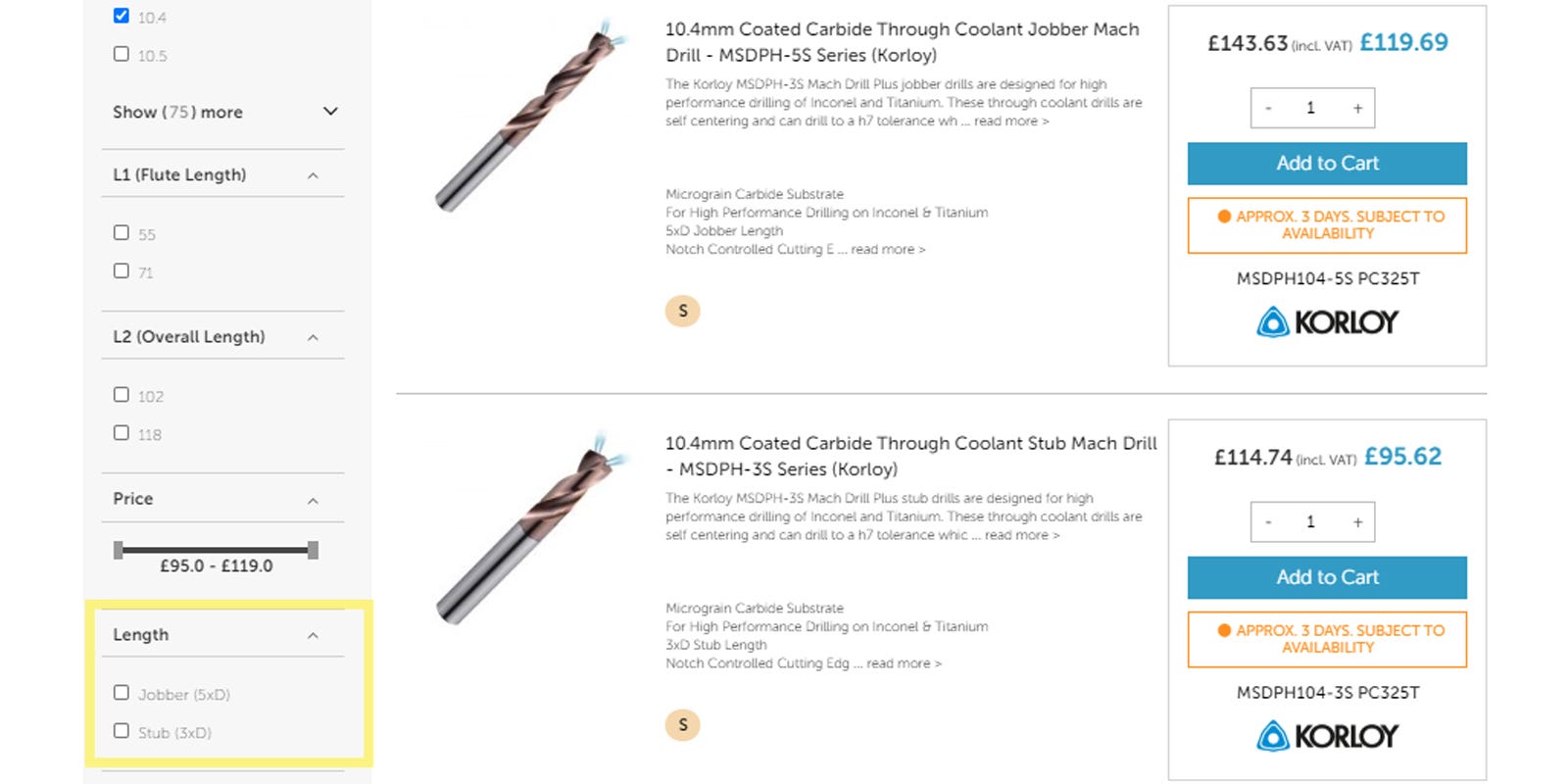
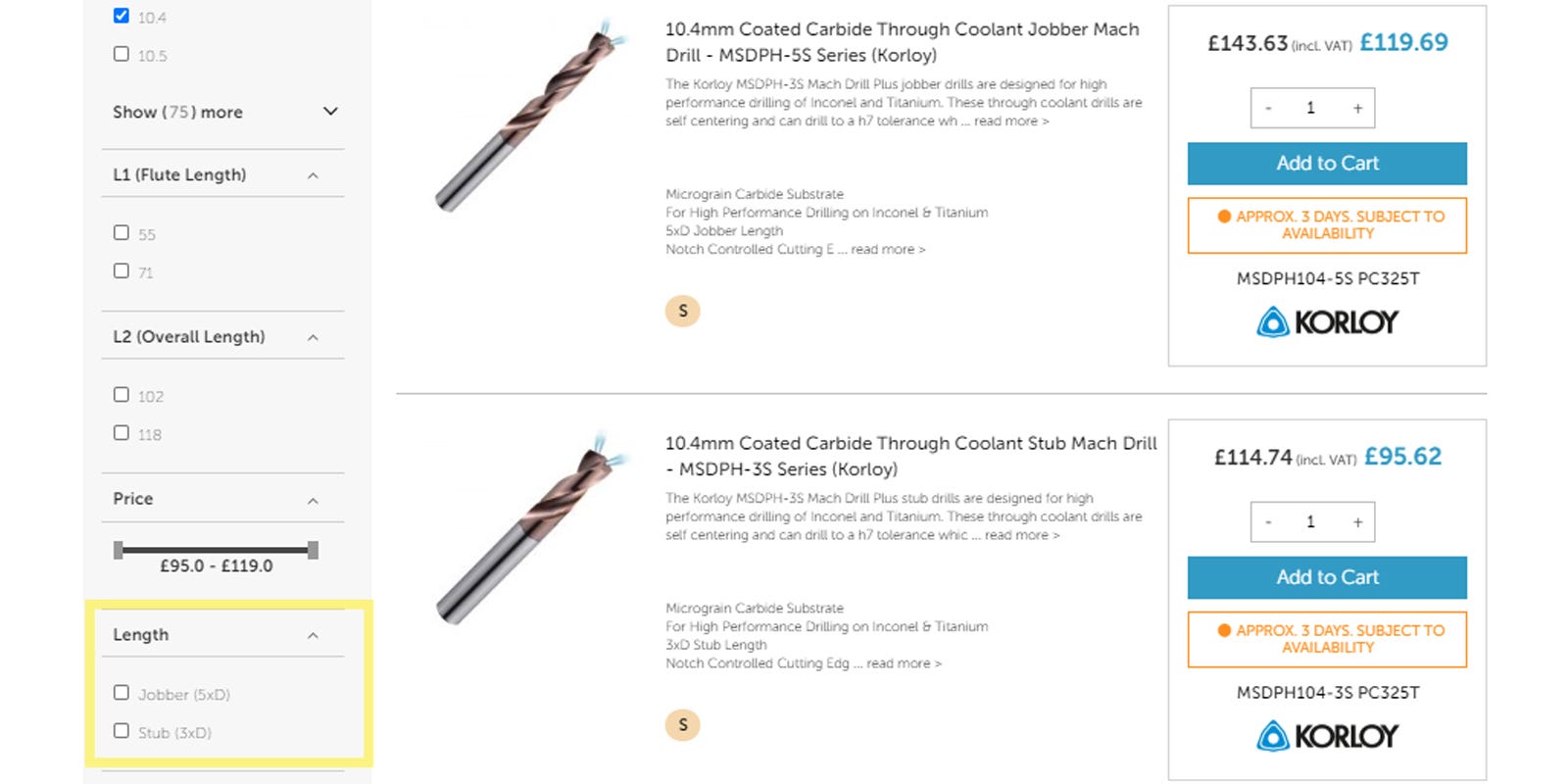
Step 5 - Find the correct product
And there we have it – we only have 1 result using these selections so we have now found the exact drill we need very quickly!
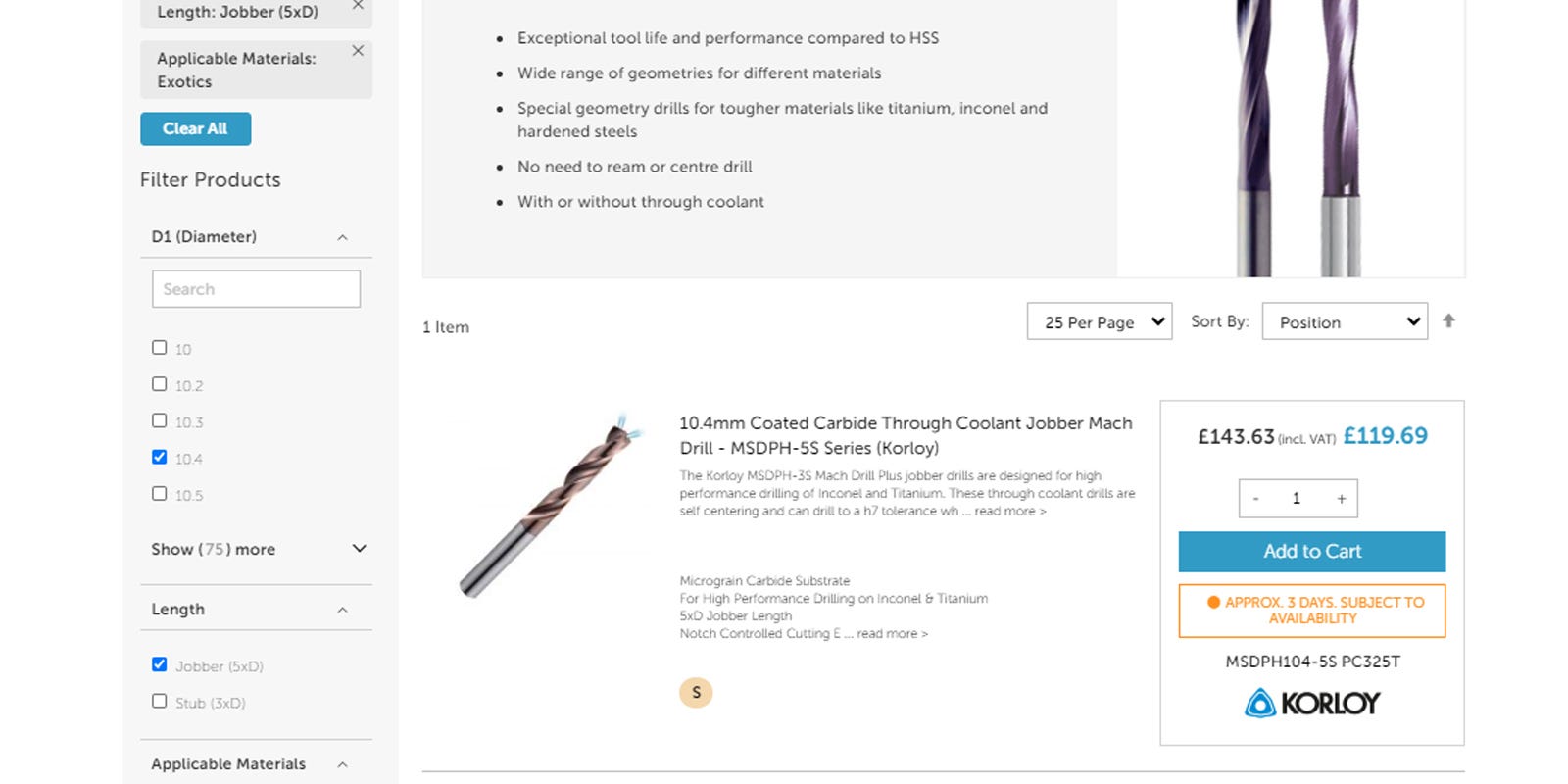
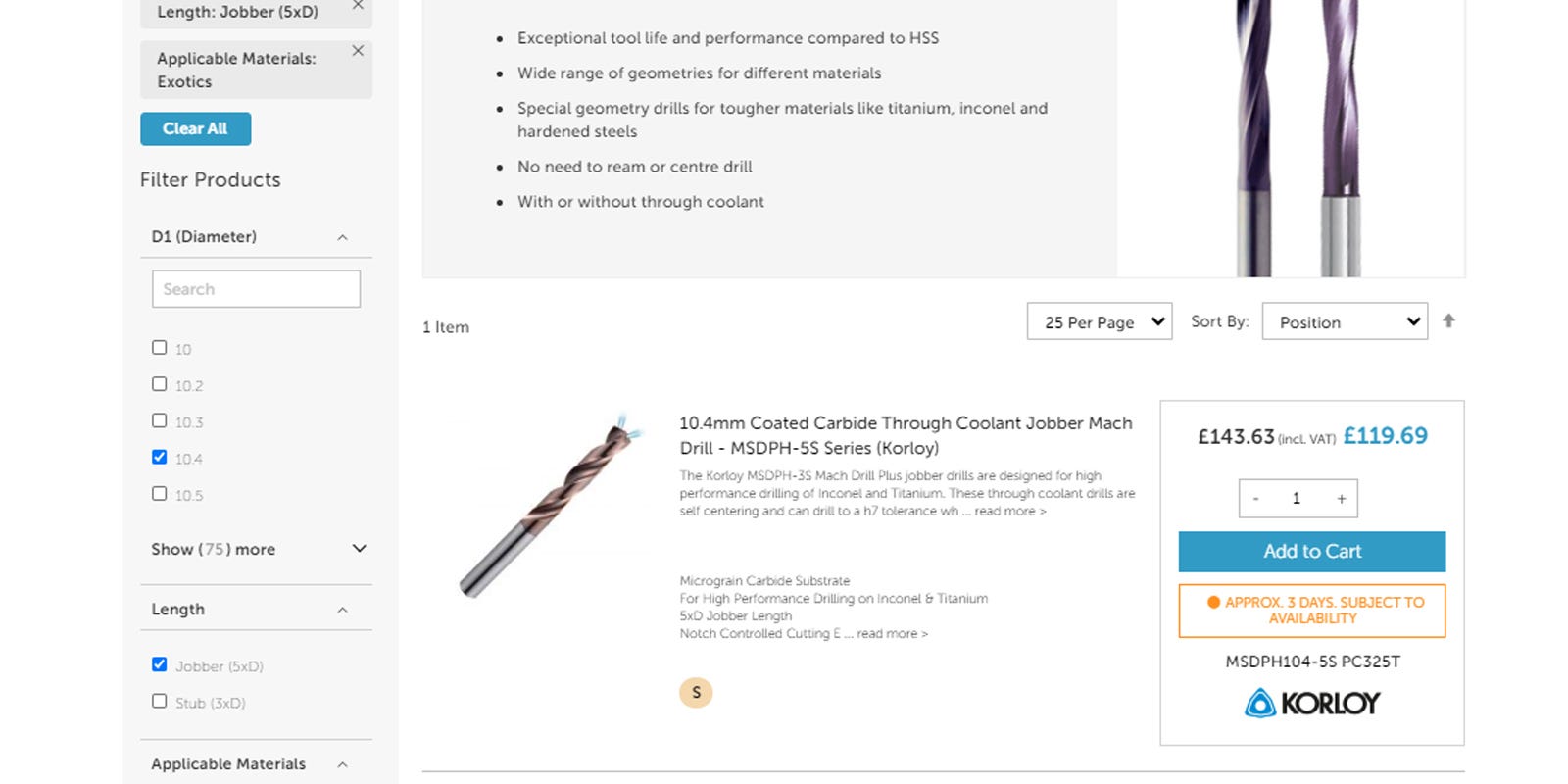
Example 3: CNMG120416 style insert for general roughing on some alloy steel & stainless steel
The final example we are looking at today focuses on another of our popular consumable products: turning inserts. We know the style, application and material of the insert we need, so using the filtering system it should be pretty straightforward finding the correct turning insert we need.
Step 1 - Finding the product list
Navigating to this product list will be pretty straightforward, as we know the style of insert we need. We therefore go to ‘Lathe Tools’ -> ‘ISO Turning Inserts, Tool Holders & Boring Bars’ -> ‘Carbide Turning Inserts’ -> ‘CN Style Turning Inserts’.
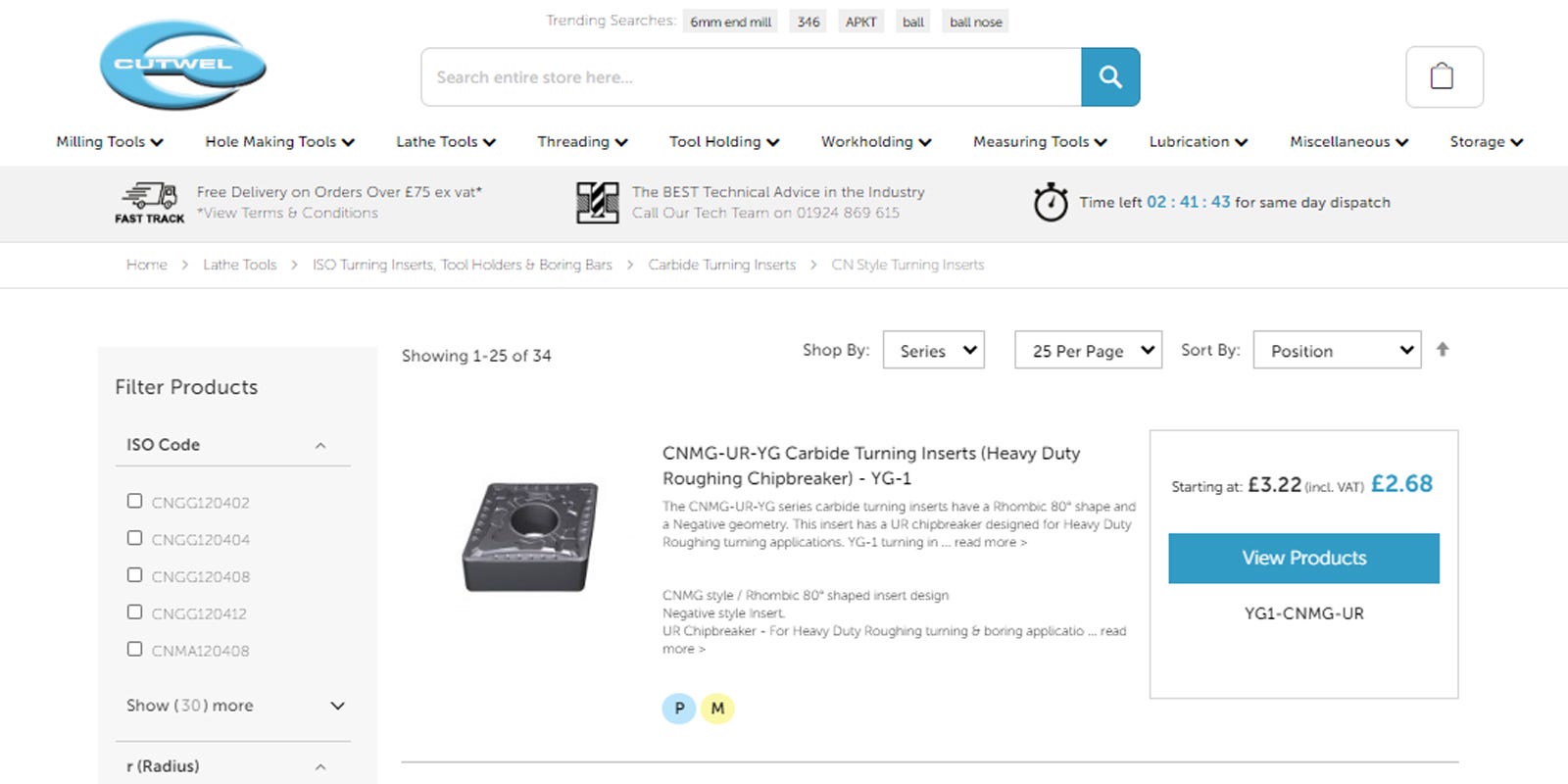
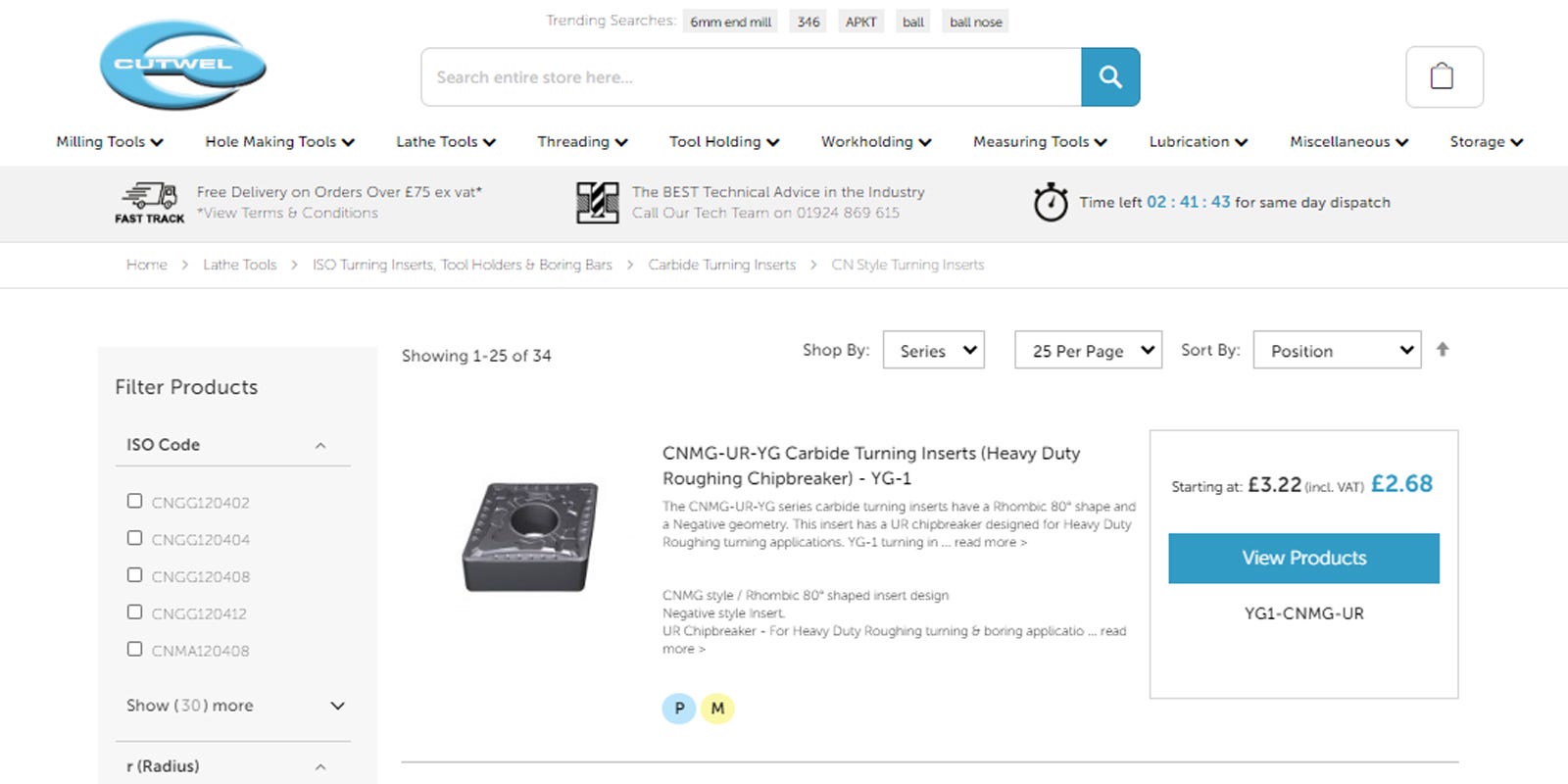
Step 2 - Filtering by the ISO code
Firstly, we need to filter by the ISO code so we can only see the correct style and size of insert. The ISO code filter should be the first one, and we will need to click ‘Show (30) more’ in order to view all styles. We will need to find ‘CNMG120416’ in this list and tick it.
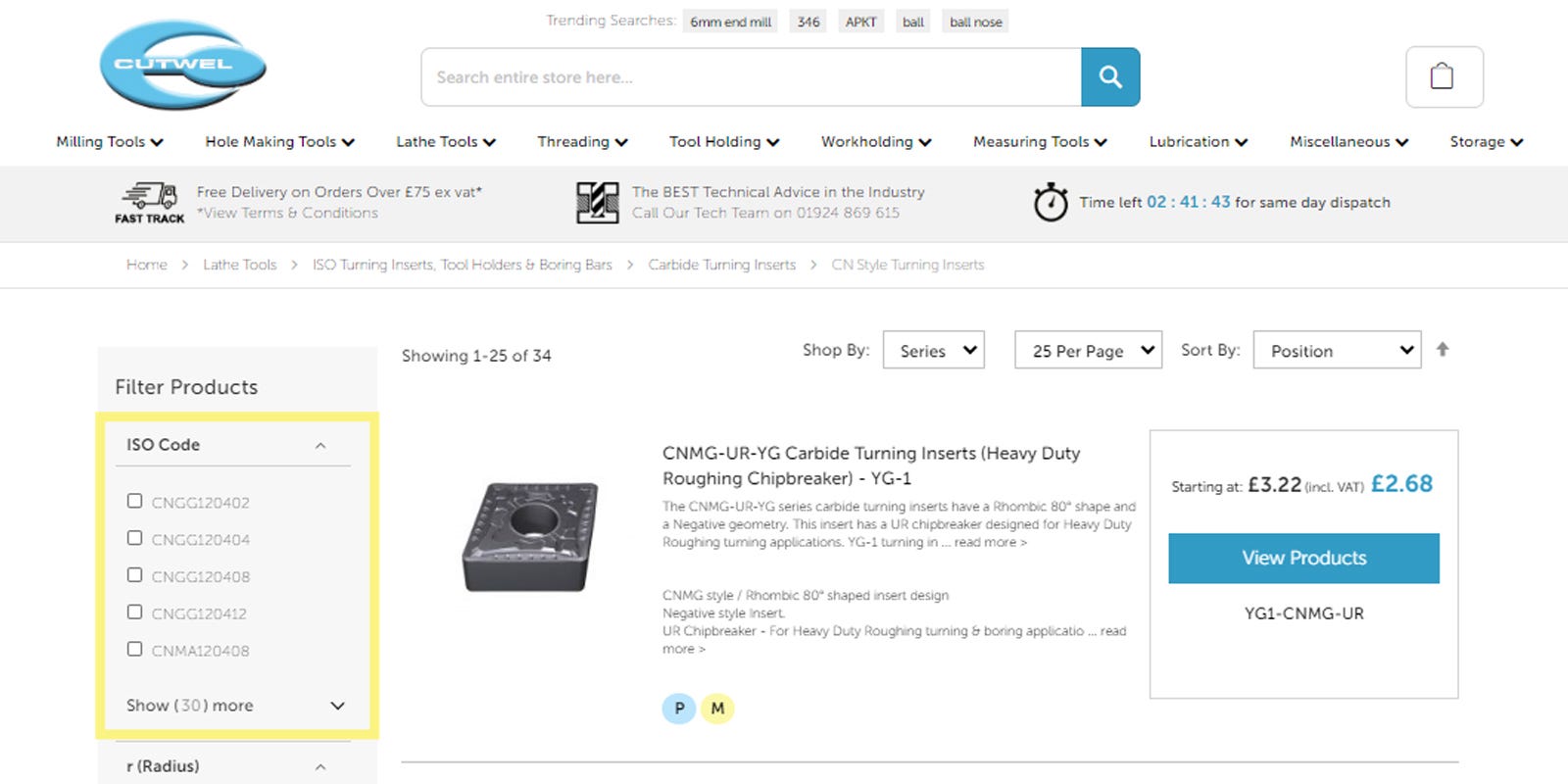
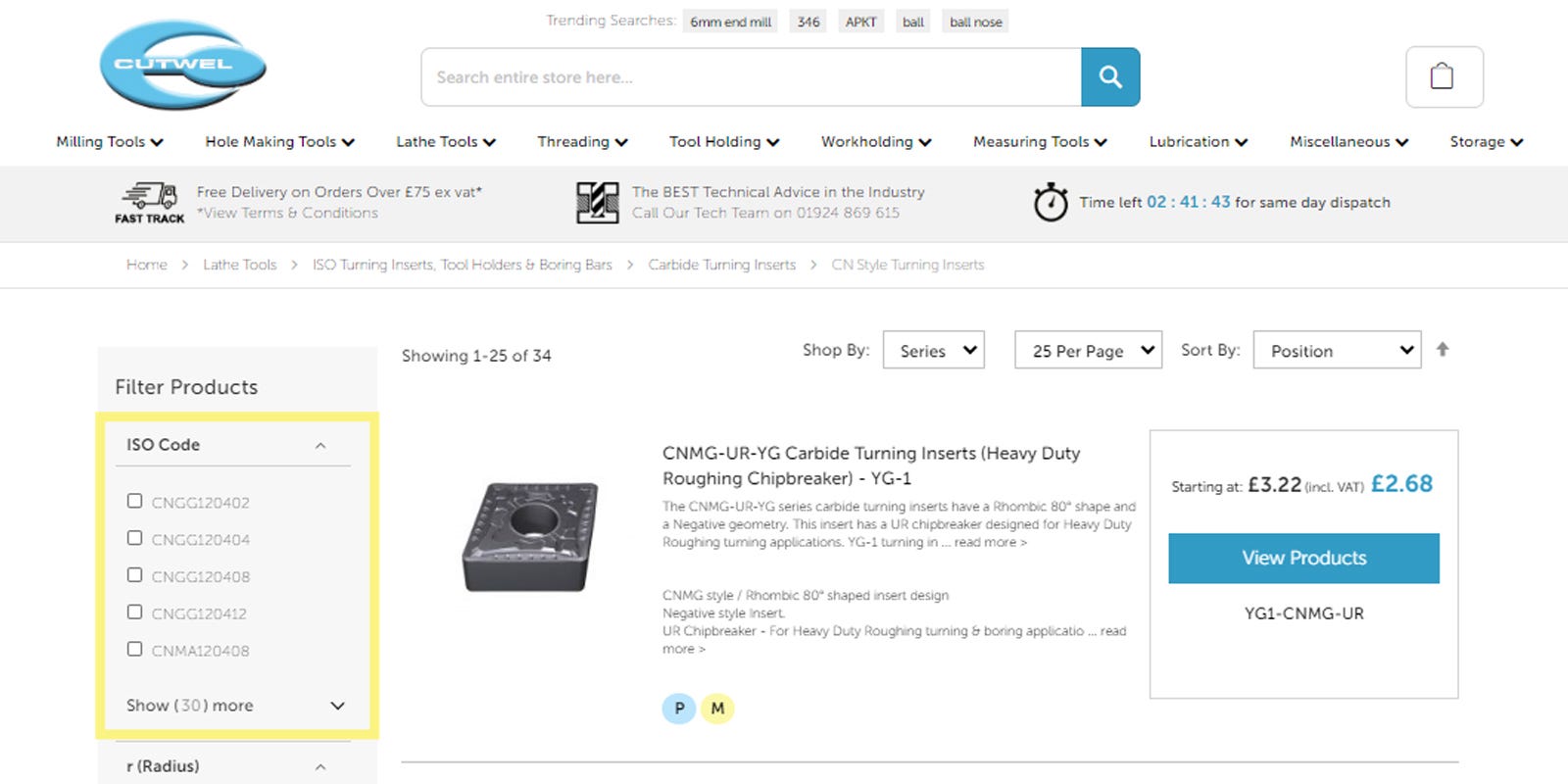
Step 3 - Filtering by the grade (for the correct material)
We can now either filter by applicable materials (using ‘Steel’ and ‘Stainless Steels’ filters) or just filter by the grade. For this example, we will filter by grade. We look at each grade which also tells us the materials they are suitable for. As we are general turning on steel and stainless, the NC3030 grade will be perfect for this and so we will tick this.
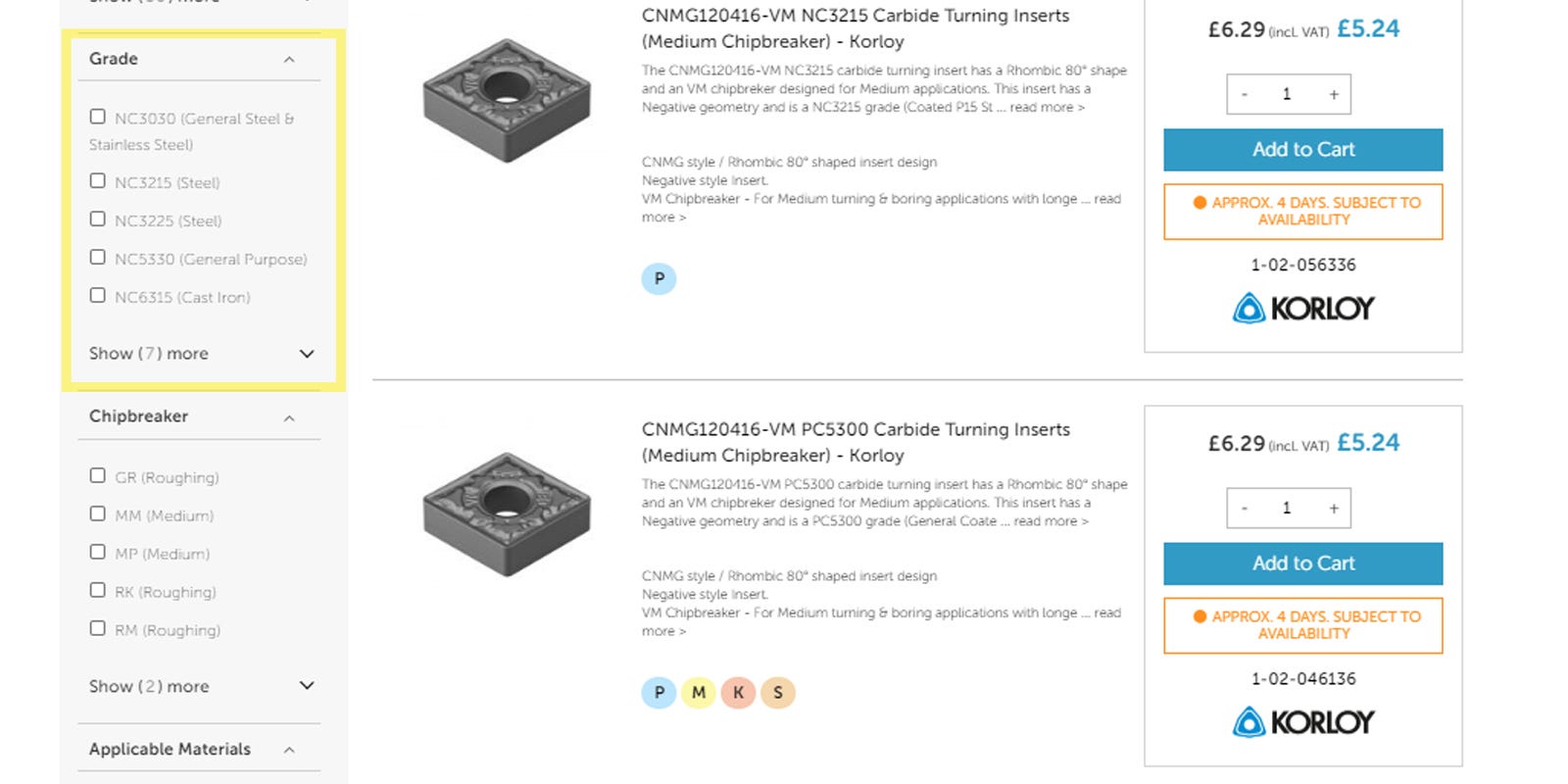
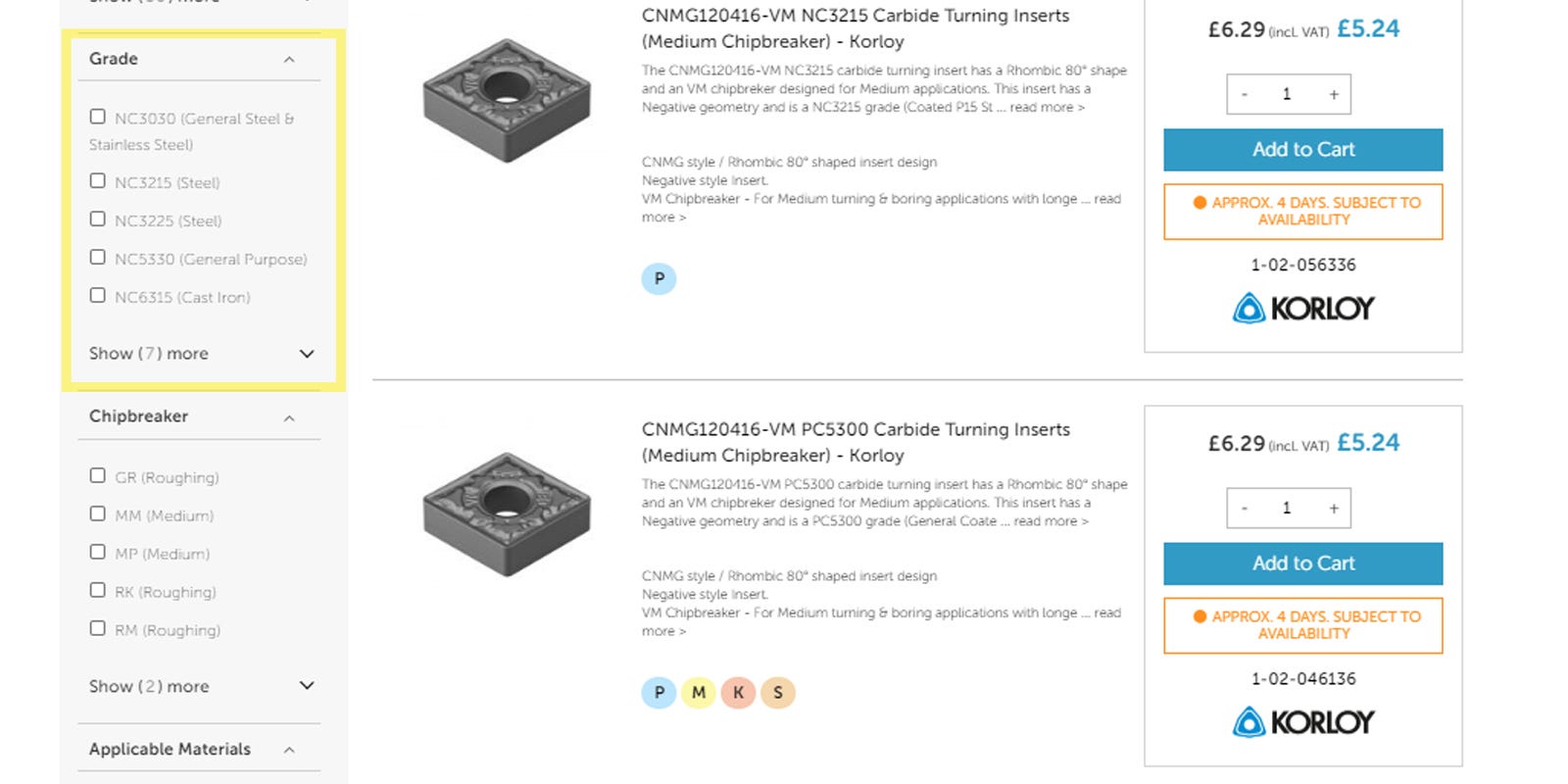
Step 4 - Finding the correct product
And there we have it – we only have 1 result using these selections so we have now found the exact turning insert we need very quickly. As we can see by the description, this turning insert also has a roughing chipbreaker.
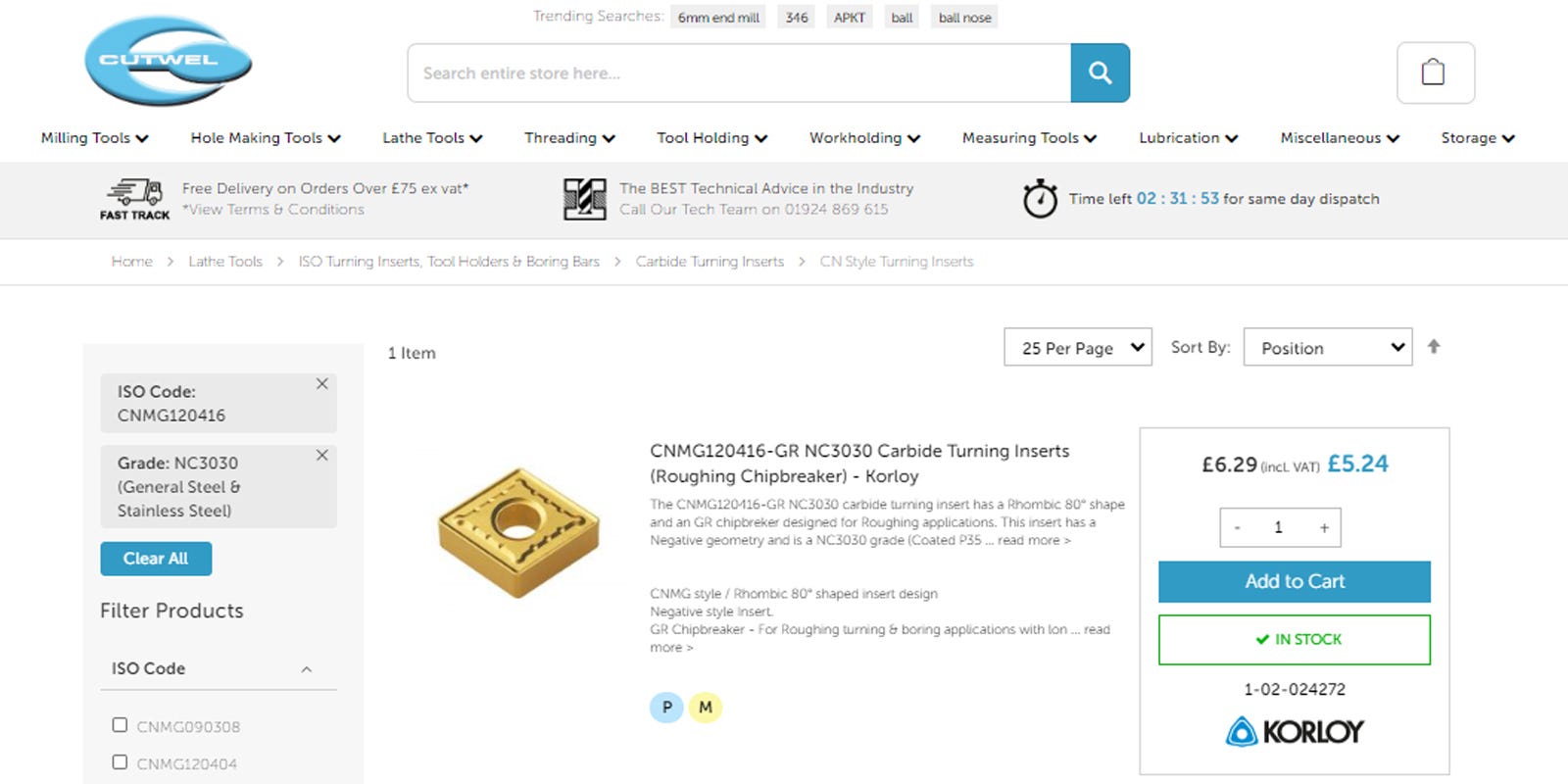
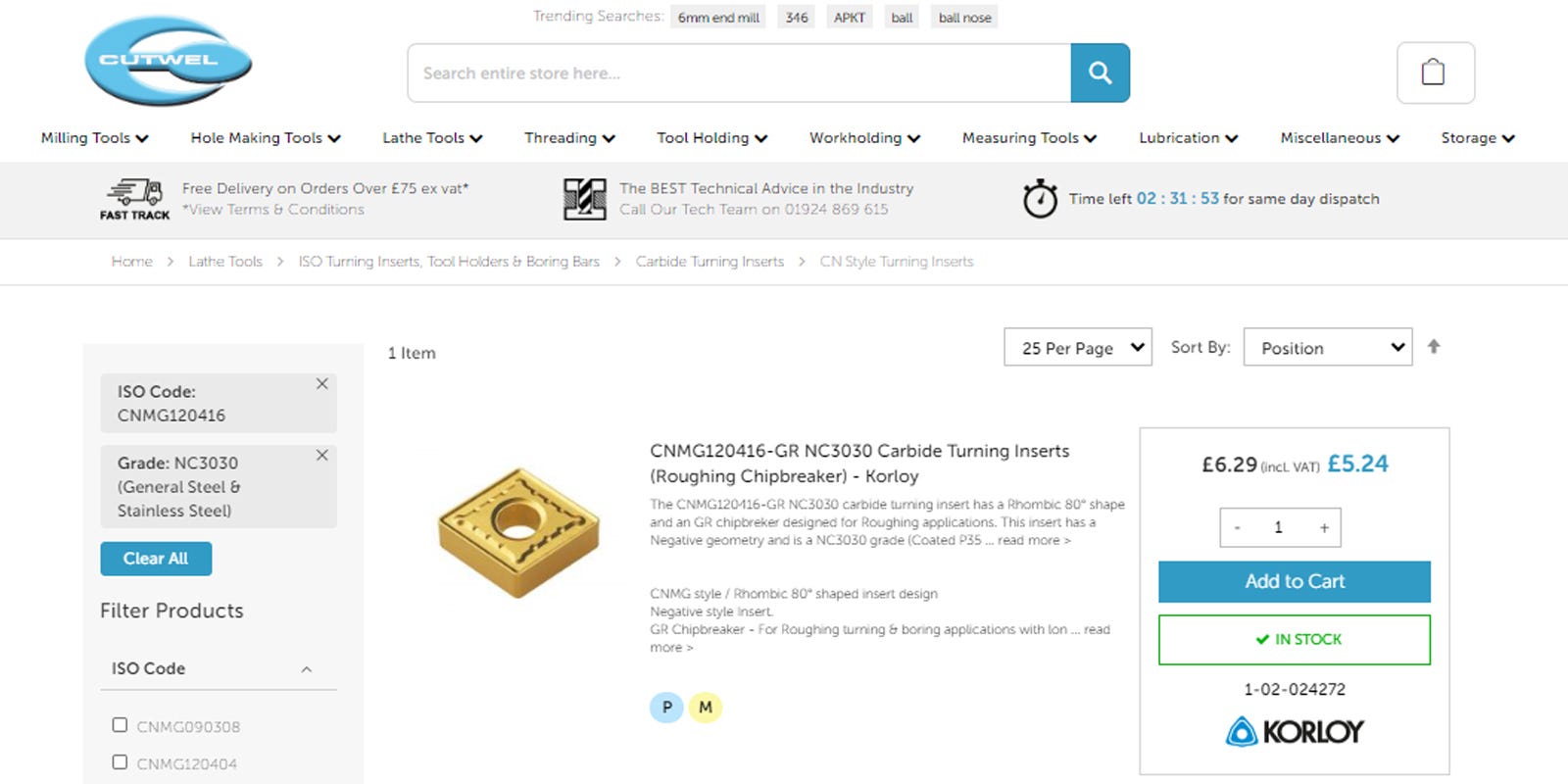
I hope the above examples have made it clearer on how our filtering system really does make searching for products a much simpler and time-efficient process. Of course, we are always working on further improving this functionality, so any feedback you have would be greatly appreciated.
If you are having any issues with anything on our new website, or have any feedback, please email this across to marketing@cutwel.net.